Google Reader finally added an option to share any web page and to add notes for each shared item. Next to each post, there's a new action: share with note that can be used to explain why you found the post interesting or to add your comments. You can also go to the new Notes section to add a note or drag a bookmarklet to your browser's link bar so you can share any web pages, even if it doesn't have feeds.
Another improvement is that Google Reader shows small avatars next to each shared item and you can customize your public page by selecting a theme. But don't get to excited as the three themes that are available (ice cream, ninjas, sea) fail to impress and look terrible in Internet Explorer 7.
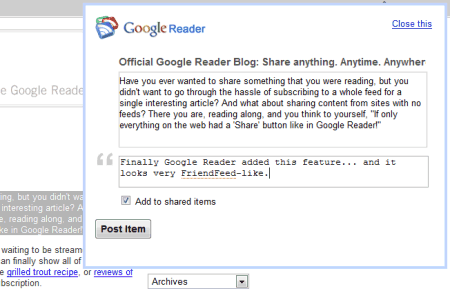


The new features are useful, but Google Reader didn't find a way to integrate discussions in the annotating feature, so you can reply to a comment. Even if it's not a feed reader, FriendFeed is a better place for sharing web pages and discussing them with the people you know or care about.
{ Thank you, Josh, Myo, Pascal. }
Later notes:
* you can't delete or edit notes
*
* when you share a post, Google Reader displays the full content of the post in an editable box. That means you can modify a post before sharing it. And that's not all: Google Reader shows the HTML code when you click on the editable box
* there's an overlap between this feature and services like Google Notebook or Google Shared Stuff.















0 comments:
Post a Comment